192.168.1.254 IP Router Configurations
'192.168.1.254' is quite an unpopular IP address and it's a very good idea to use this as default IP address of your wireless router since intruder will not try to access this IP.
This IP address belongs to Class C of IP address family, in which first three octants are reserved for network address while last octant is used for host IP addresses.
We know wireless routers have default IP address of 192.168.1.1 and all devices that connect to it are assigned IP addresses from this network number via DHCP service running on this machine.
The basic principle which we will demonstrate in this article can be applied to all wireless routers model.
For demonstration purpose I am using Cisco packet tracer, which is best free simulation software for simulating your network before you go live. It's always good to simulate your network so that most of problems can be solved before you use in real production environment.
I have created this very simple topology in Cisco packet tracer, in which I have a Cisco WRT300N wireless router along with a 'Tablet PC' and 'Smartphone' as shown in following figure.
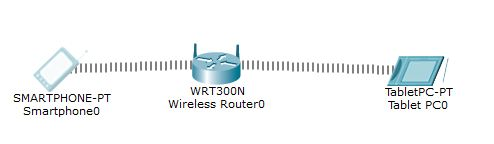
As we place these devices around the router, they automatically get connected with Cisco WRT300N wireless router.
Let's see what IP address 'Tablet PC' has acquired. We can get this by simply clicking 'Tablet PC' and then choosing 'IP configuration', you will following display.
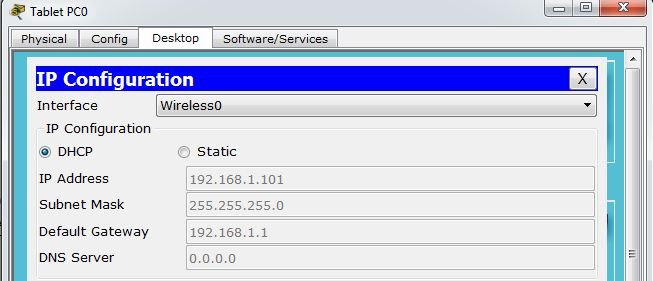
This image tells us that Default Gateway this 'Tablet PC' is using has IP address of 192.168.1.1. Which means that wireless router WRT300N has IP address of 192.168.1.1.
Now we change default IP address of wireless router from 192.168.1.1 to 192.168.1.254 sometimes people confuse this IP address to 192.168.l.254 as written on tutorialology.
Click on wireless router and you will get following settings page.
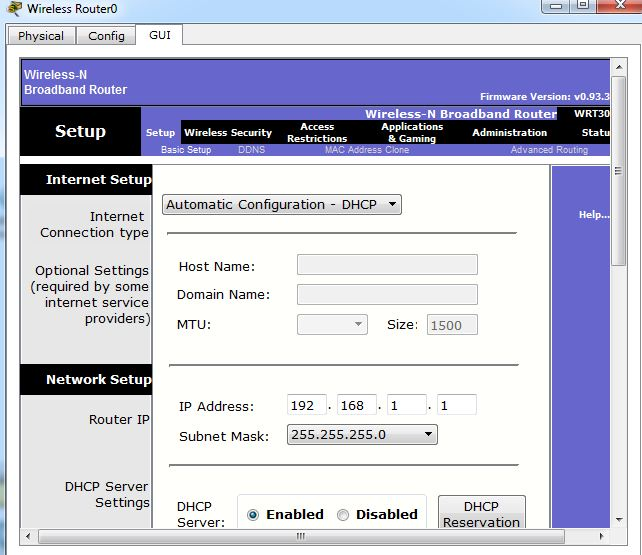
From above image we can see that default IP of wireless router is 192.168.1.1. Change it to 192.168.1.254 and press save setting.
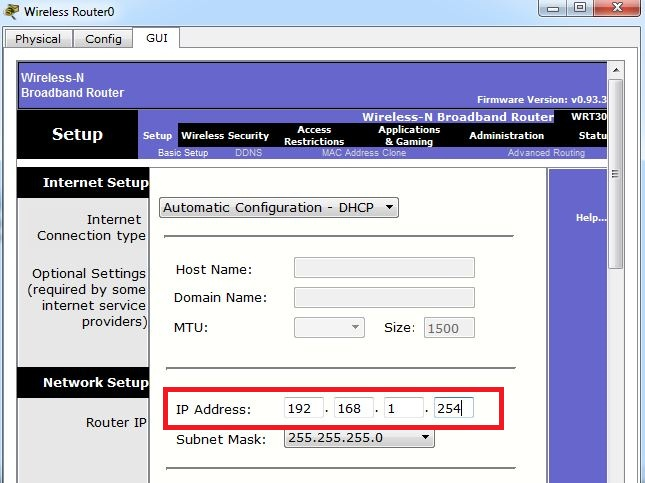
After saving setting on wireless router, let's go back to 'tablet PC' and see what effect it has over it.
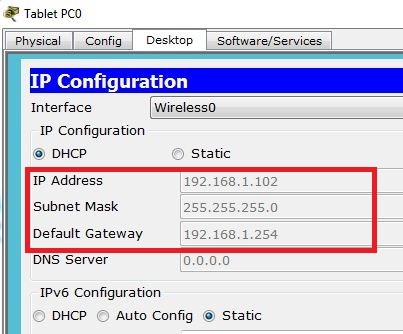
We can see that IP address of tablet PC as well as its default gateway has also been changed. You can see from red box in above image.